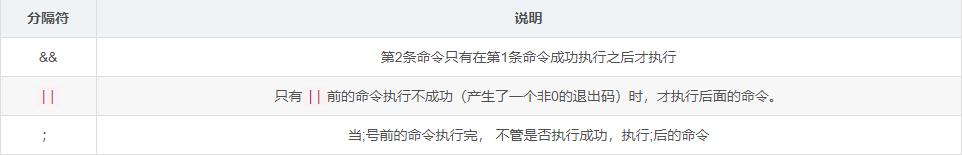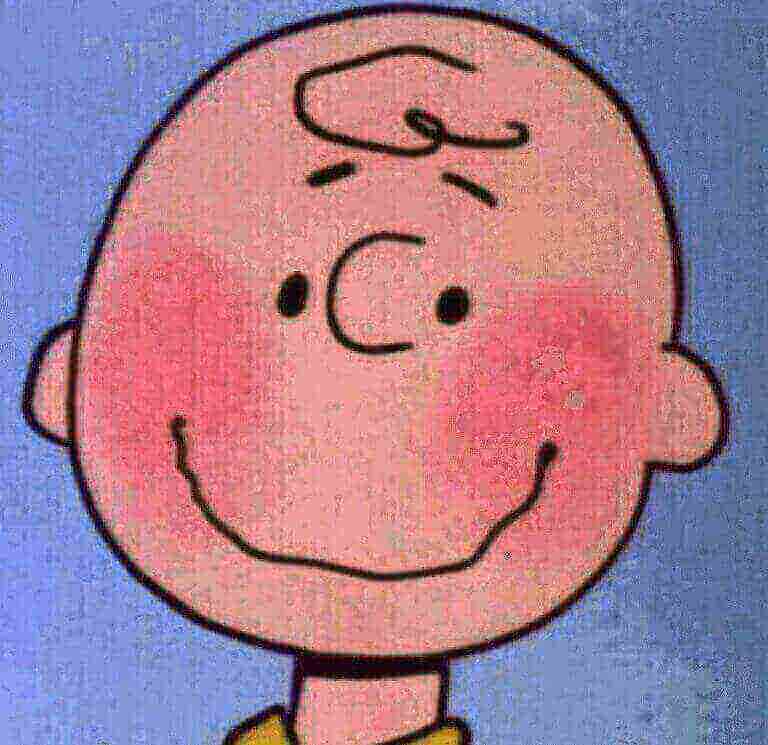Python - 批量巡检Linux的CPU、内存、硬盘
Python脚本查询Linux机器的CPU、内存、硬盘
前言
1.每逢大的节假日前公司都要对主要应用所在的机器做一次巡检,确保假期期间机器不会出问题。
2.其实所有机器都已经装了Zabbix监控,并且配置了报警,但是奈何形式大于一切,因此在领导的示意下开发了此脚本。
3.只巡检三个指标:CPU使用率、内存使用率、硬盘使用率。
脚本
使用前需要使用命令pip install paramiko安装paramiko模块
import re
import paramiko
import xlwt
ip_file = 'C:/Users/anchor/Desktop/test.txt'
log_file = 'C:/Users/anchor/Desktop/log.txt'
sheet_name = 'test'
excel_name = 'C:/Users/anchor/Desktop/巡检结果.xls'
def ssh_connect(ip, password):
cpu_per = memory_per = storage_per = ''
print('polling ' + ip)
port = 22
user_name = 'apps'
command = 'cd /apps;df -h /apps;free;sar -u 1 1'
ssh = paramiko.SSHClient()
ssh.set_missing_host_key_policy(paramiko.AutoAddPolicy())
ssh.connect(ip, port, user_name, password)
stdin, stdout, stderr = ssh.exec_command(command)
lines = stdout.readlines()
for t_line in lines:
if 'Average' in str(t_line):
cpu_per = read_cpu(str(t_line))
continue
if 'Mem:' in str(t_line):
memory_per = read_memory(str(t_line))
continue
if '/apps' in str(t_line):
storage_per = read_storage(str(t_line))
continue
ssh.close()
return cpu_per, memory_per, storage_per
def read_cpu(c_line):
c_list = []
for c_each in c_line.split(' '):
if c_each == '':
continue
else:
c_list.append(c_each)
r_cpu = c_list[2] + '%'
return r_cpu
def read_memory(m_line):
m_list = []
for m_each in m_line.split(' '):
if m_each == '':
continue
else:
m_list.append(m_each)
memory = (int(m_list[2]) / int(m_list[1])) * 100
r_memory = str(round(memory, 1)) + '%'
return r_memory
def read_storage(s_line):
storage = str(re.findall('[0-9]+%', s_line))
r_storage = storage.strip('[').strip(']').strip('\'')
return r_storage
def execute():
"""
批量从文件中读取ip、密码,并连接执行Linux命令
"""
source = open(ip_file)
log = open(log_file, 'a')
result_array = []
error_array = []
total = success = fail = 0
for f_line in source.readlines():
total = total + 1
info = str(f_line).strip().split(' ')
ip = info[0]
psd = info[1]
try:
cpu, mem, sto = ssh_connect(ip, psd)
except BaseException as e:
error_array.append(ip)
log.write(ip + ' error info: \n' + str(e) + '\r\n')
fail = fail + 1
continue
item = [ip, cpu, mem, sto]
result_array.append(item)
success = success + 1
source.close()
log.close()
return result_array, error_array, total, success, fail
def write_xls(array):
"""
将结果写入Excel中
"""
write_book = xlwt.Workbook()
sheet = write_book.add_sheet(sheet_name)
i = j = 0
for line in array:
for item in line:
sheet.write(i, j, item)
j = j + 1
j = 0
i = i + 1
write_book.save(excel_name)
if __name__ == '__main__':
print('—————————Starting polling———————')
result, error, total_num, success_num, fail_num = execute()
write_xls(result)
print('——————————End polling———————————')
print('———————————Statistic————————————')
print('success: ' + str(success_num) + ' fail: ' + str(fail_num) + ' total: ' + str(total_num))
if len(error) != 0:
print('——————————Failed ips————————————')
for each in error:
print(each)
print('————————————————————————————————')
核心
解析此行命令返回的数据即可获得三个巡检值
cd /apps;df -h /apps;free;sar -u 1 1
返回数据展示
Filesystem Size Used Avail Use% Mounted on
/dev/mapper/data01vg-appslv 197G 74G 113G 40% /apps
total used free shared buff/cache available
Mem: 8010808 5288156 609260 162016 2113392 1311712
Swap: 8388604 605336 7783268
Linux 3.10.0-514.16.1.el7.x86_64 (mvxl9136) 10/09/2020 _x86_64_ (4 CPU)
02:45:41 PM CPU %user %nice %system %iowait %steal %idle
02:45:42 PM all 0.50 0.00 0.00 0.00 0.00 99.50
Average: all 0.50 0.00 0.00 0.00 0.00 99.50
解析
整个脚本实际上就是对返回数据进行处理的过程,找到需要数据所在的行并取出数据即可。
CPU
匹配到“Average”所在行,取第三列即为CPU使用率
def read_cpu(c_line):
c_list = []
for c_each in c_line.split(' '):
if c_each == '':
continue
else:
c_list.append(c_each)
r_cpu = c_list[2] + '%'
return r_cpu
内存
匹配到“Mem”所在行,取第2、3列,用第3列除第2列得到结果内存使用率
def read_memory(m_line):
m_list = []
for m_each in m_line.split(' '):
if m_each == '':
continue
else:
m_list.append(m_each)
memory = (int(m_list[2]) / int(m_list[1])) * 100
r_memory = str(round(memory, 1)) + '%'
return r_memory
硬盘
匹配到“/apps”所在的行,用正则表达式匹配到40%。findall()后的结果是:[‘40%’],因此需要再次处理。
def read_storage(s_line):
storage = str(re.findall('[0-9]+%', s_line))
r_storage = storage.strip('[').strip(']').strip('\'')
return r_storage
小知识
Linux在一行执行多条命令