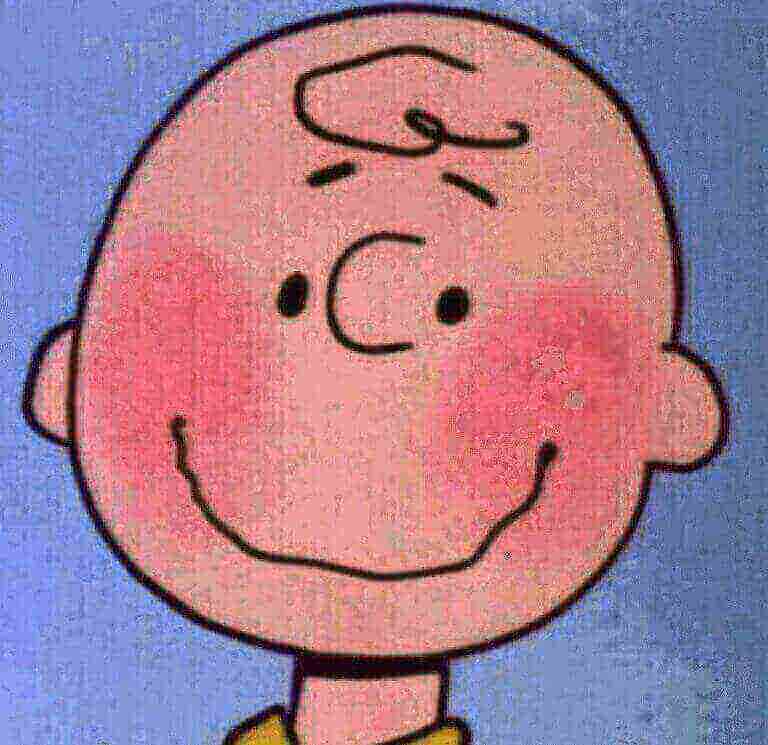MySQL - 日常使用sql语句收集
MySQL日常使用的sql语句积累
注
1.编写sql语句时一律使用小写字母(保留字可大写,仅仅是为了便于人类可以迅速识别sql的含义)。
Win下MySQL大小写不敏感,Linux下MySQL大小写敏感。
2.char和varchar的区别?
char长度固定,varchar长度可变。
例如存储6个字符的’Anchor’,char(10)会占用10个字节,其中四个字节为空;varchar(10)只会占用6个字节。
3.int(10)、char(10)、varchar(10)有什么区别?
1)int(10),当数字长度小于等于10时,不足的高位用0填充,例如:999,会显示为0000000999;
2)char(10),字段长度不得超过10;
2)varchar(10),字段长度不得超过10;
一、增
1.创建数据库
create database collection;
create database if not exists collection;
2.创建表
1)枚举类型数据(stu_gender)使用int来保存,在注释中写清对应的含义即可。
2)创建时间和更新时间一般必有,使用current_timestamp函数来自动生成。
drop table if exists student;
create table student
(
id int unsigned auto_increment primary key comment '学生id',
stu_name varchar(16) not null comment '学生姓名',
stu_age smallint not null default 18 comment '学生年龄',
stu_gender int(2) not null default 0 comment '0-男生,1女生',
stu_class int(2) not null default 0 comment '学生所在班级,1—N',
stu_grade char(10) not null default 'first' comment '学生所在年级',
stu_boarder boolean not null default false comment '是否住校,true-是,false-否',
create_time timestamp not null default current_timestamp comment '学生记录创建时间',
update_time timestamp not null default current_timestamp on update current_timestamp comment '学生记录更新时间',
index index_stu_name (stu_name),
index index_stu_grade (stu_grade)
) comment '学生信息表' character set 'utf8mb4';
3.新增字段
alter table student add column stu_boarder boolean not null default false comment '是否住校,true-是,false-否';
4.新增索引
alter table student add index index_stu_grade (stu_grade);
5.新增记录
1)新增记录时自增的主键可使用default或不填。
2)新增记录时某字段若使用默认值可用default或不填。
3)关键字value和values都可以用来插入单条/多条记录,value插入多条记录时较快,values插入单条记录时较快。(It confused)
insert into student (id, stu_name, stu_age, stu_gender, stu_class, stu_grade)
values (default, 'Anchor', 17, 'male', 13, 'sixth'); <!-- 插入自增主键id时用default -->
insert into student (stu_name, stu_age, stu_gender, stu_class, stu_grade, stu_address, stu_boarder)
value ('Anchor', 17, 'male', 13, 'sixth', 'Nanjing', default), <!-- default表示使用stu_boarder的默认值 -->
('Michel', 25, 'male', 6, 'ninth', 'Beijing', true);
6.新增视图
修改视图(增减视图的字段)也用此条语句。
create or replace view dept_auth_view as
select auth.id, auth.live_id, dept.dept_name, dept.dept_name_path, 'WeiXin' as channel
from dept dept,
dept_auth auth
where dept.dept_number = auth.dept_number;
二、删
1.删除student表中年龄为17的数据
delete from student where stu_age = 17;
2.删除student表前100条数据
delete from student order by id limit 100;
三、改
1.修改表名
alter table student rename student_info;
2.修改字段
alter table student
modify column stu_boarder boolean not null default false comment '学生是否住校';
3.修改记录
update student
set stu_grade = case stu_age
when 6 then 'first'
when 7 then 'second'
when 8 then 'third'
else 'kindergarten'
end
where stu_age <= 8;
四、查
1.查询student表中有多少条数据
select count(*) from student;
2.查询student表中有哪些年级
select distinct stu_grade from student;
3.查询student表中各年级分别有多少人
select stu_grade, count(*) from student group by stu_grade;
3.根据年龄筛选出高年级和低年级
select stu_age age,
case
when stu_grade < 10 then 'junior'
when stu_grade >= 10 then 'senior'
end grade
from student